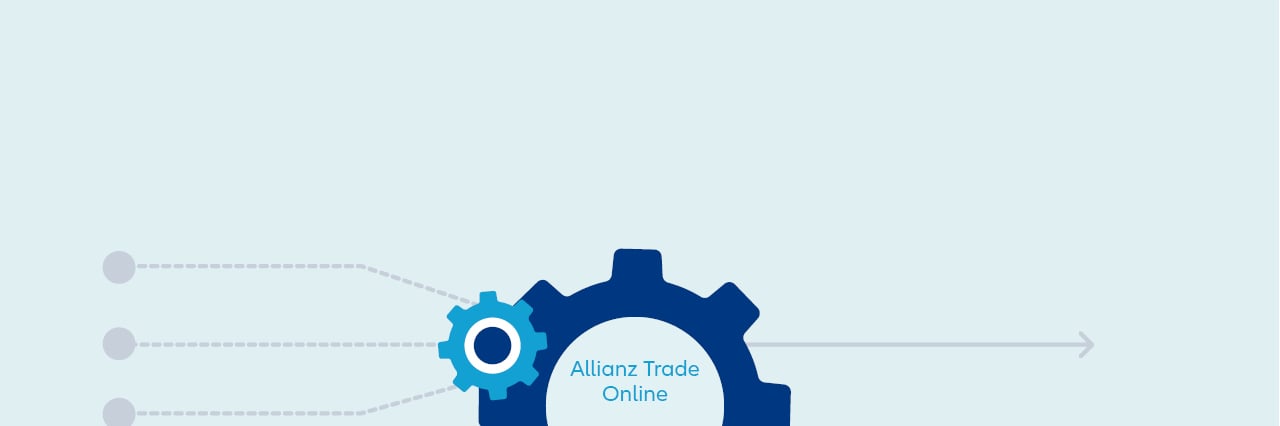The recent updates to Allianz Trade Online introduce exciting new features designed to enhance the user experience.
Updates to Claims Features ensure a seamless experience for users, while the powerful KPI Dashboard gives at-a-glance insights.
Claims Features: Simplifying the Process
- Settlement documents are now available directly within the platform. This means that customers can now access and manage essential documentation without any hassle.
- Customers are now able to download and manage extensive lists of claims seamlessly. A new "Download" dropdown menu has been added, offering options to initiate a new download request and access downloaded lists.
- Users now can convert individual invoice entries into grouped invoices when adding over 20 invoices. This functionality is particularly beneficial for businesses dealing with large volumes of transactions, allowing them to streamline their claims filing process.
- Lastly, for added transparency and clarity, ATO now outlines the required documents: Buyer Purchase Order (PO), Invoices, Statement of all remaining balance, Proof of Delivery (POD)
KPI Dashboard: Insightful Performance Monitoring
Allianz Trade Online also offers a comprehensive KPI Dashboard, enabling users to view key performance indicators such as loss ratio, exposure, and more. From the home screen, users can select "Policy Overview" from the menu and choose the section they wish to explore, including Risk Monitoring, Claims & Collections, and Policy Administrative.
This feature provides businesses with valuable insights into their credit management policies, helping them make informed decisions and optimize their strategies.
Be sure to keep an eye out for alerts in Allianz Trade Online announcing additional new features.